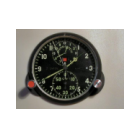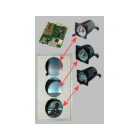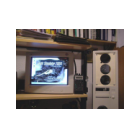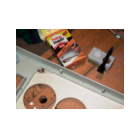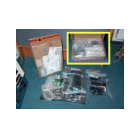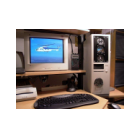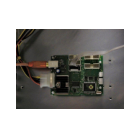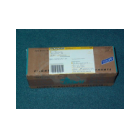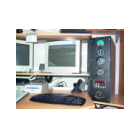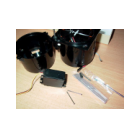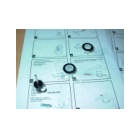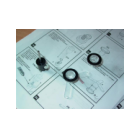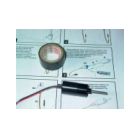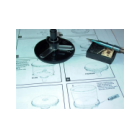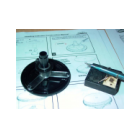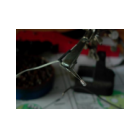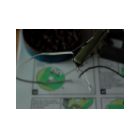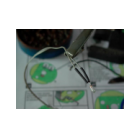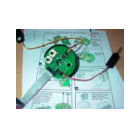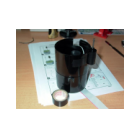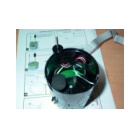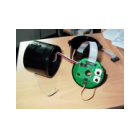Simkits
A "small" FS hardware project
Well, after many years of Flight Simulator fun I had some "spareparts" in the cellar. My very old 500 MHz big tower computer and an old aircraft panel watch. I read the magazin flightxpress and that's where I saw "simkit" products first. After a lot of research and thinking I came to the idea to use the computer case as a new housing for some "real" instruments. As I dont want to specialize myself to one aircraft and as I like to fly a lot with spot view, this seems to be a reasonable compromise. I dont like to fly with "shift-Z" information on the screen which makes flying sometimes hard from the spot view.
The simkits parts arrived on Monday, 13.12.2004. The parts had been wrapped very well and the quality is as expected by the articles which I read in advance. I did as instructed by the download manuals and build the airspeed indicator first. No problem at all. I build the controller board into the computer case and installed the driver and software which also can be downloaded. I could not get the airspeed indicator to work and the little board test software came up with, as Peter Brown wrote via email, DEAD ON ARRIVIAL. I have to send the controller back for exchange which is sad because I have to wait until I can get back on building.
While waiting for the exchange controller I started to build the first gauges. As you can read in the forum the airspeed indicator is the easiest to build. The last step in the manual claims that you should glue the case to the frontplate. I did not like this so I used some M3 countersunk screws and used superglue to fix the nuts to the case. Now it is possible to open and close the airspeed indicator when ever needed.
The new Standby Controler arrived 25.01.2005 togehter with some mounting parts which are very useful.
I installed the new controller right away and it worked very well. I connected the instruments and the Attitude indicator worked 100 % with the callibration programm. The Airspeed indicator moved counter clockwise till its mechanical servo stop and it is not possible to callibrate it. I need to investigate. The Altimeter is turning constantly counter clockwise on and on. No idea why.
I disconnected the Altimeter and the Airspeed indicator and the started FS. After I started the TRClink.exe the attitude Indicator moved, but very very slow. The refresh rate was far from being satisfying. I installed the latest FSUIPC 3.45, I had 3.44 installed, and then the Attitude indicator worked perfect. Very nice and smooth.
I'm waiting for more information form simkit now.
Peter Brown wrote that I have to send the Controller and the two instruments back for investigation as it seems to be the Controller again. Package will be send at 31.01.2005.
While waiting for the instruments again I decided to make a complete new frontpanel for the computer housing using some spare wood. I had seen a nice radio control panel which is made by ITRA here in Berlin.
After some time the controller and the instruments came back but they did not work. To make a long and bad story short it was the wrong software I had used which made the instruments fail their duty. After a lot of fault research I made a last try with the "old" controller software 2.95 and the instruments worked as they should.
This was sofar the only thing within in the service of Peter Brown which was on the bad side. He did not tell me to use the old driver software. Now it is mentioned in the manuals.
I have bought the radio panel and it works fine. The last instrument which is missing is the heading indicator but it is ordered.
Hey, today, 7th of July, 2005 the last part - the heading indicator - arrived. I will start as soon as possible to build it. Hold it, there are the casing screws missing. I will write an email to Peter.
15th July 2005, today the missing parts and a new circuit board arrived and I started to built the heading indicator again. Quick and easy and without a fault. Then I calibrated the instrument and completed the case again. Looks real nice and works very well.
11th November 2006, Simkits released the new driver FSX drivers. I downloaded them and installed them right away. Everything works fine again.
29th November 2009, To use the Standby Instrument Controler under Vista or Windows 7 I use TRC295 for calibration with
TRClink.exe from TRC35 download. It still works without problems after I sorted out this version problem. All drivers are
still available from simkits.com.